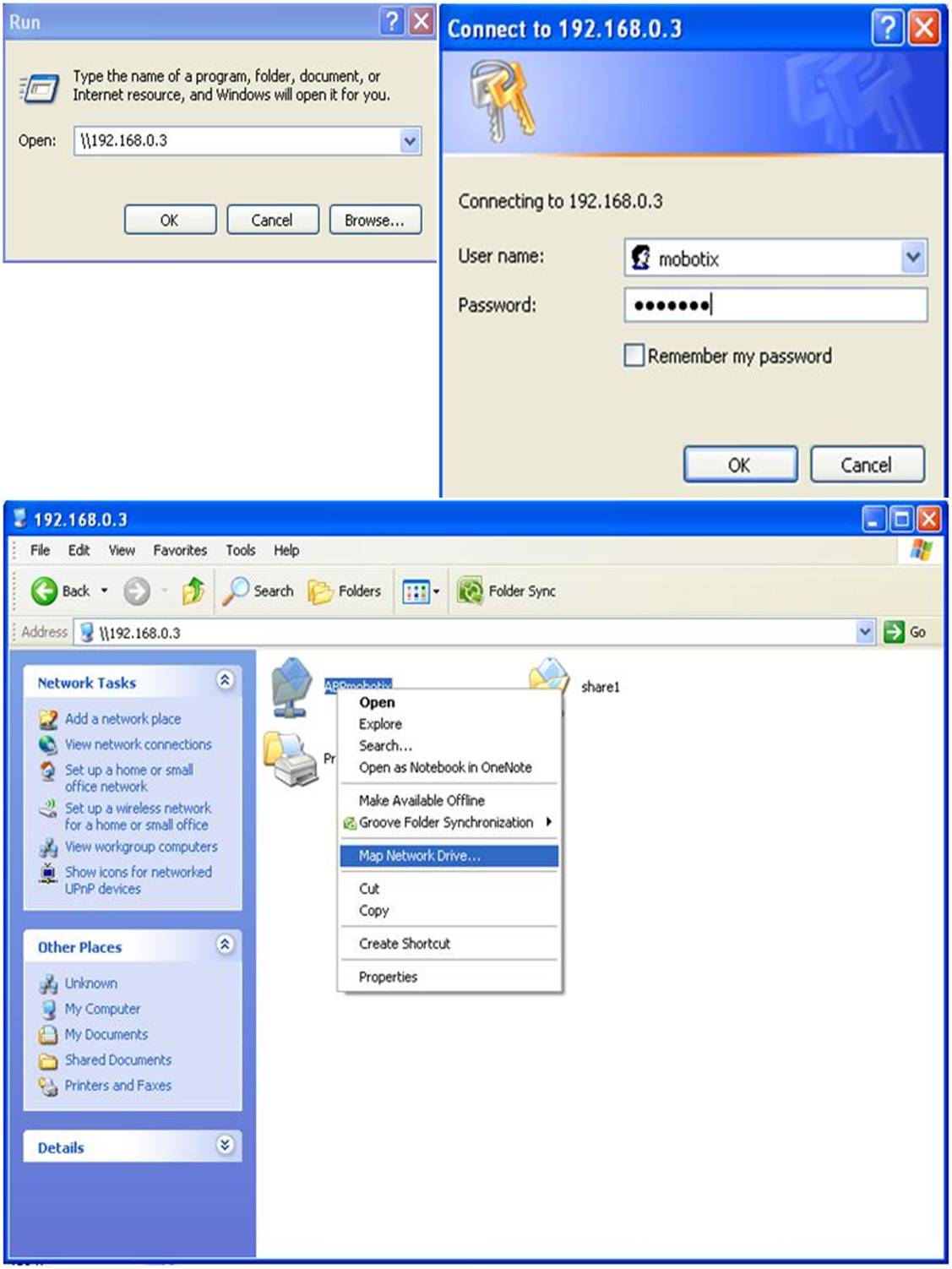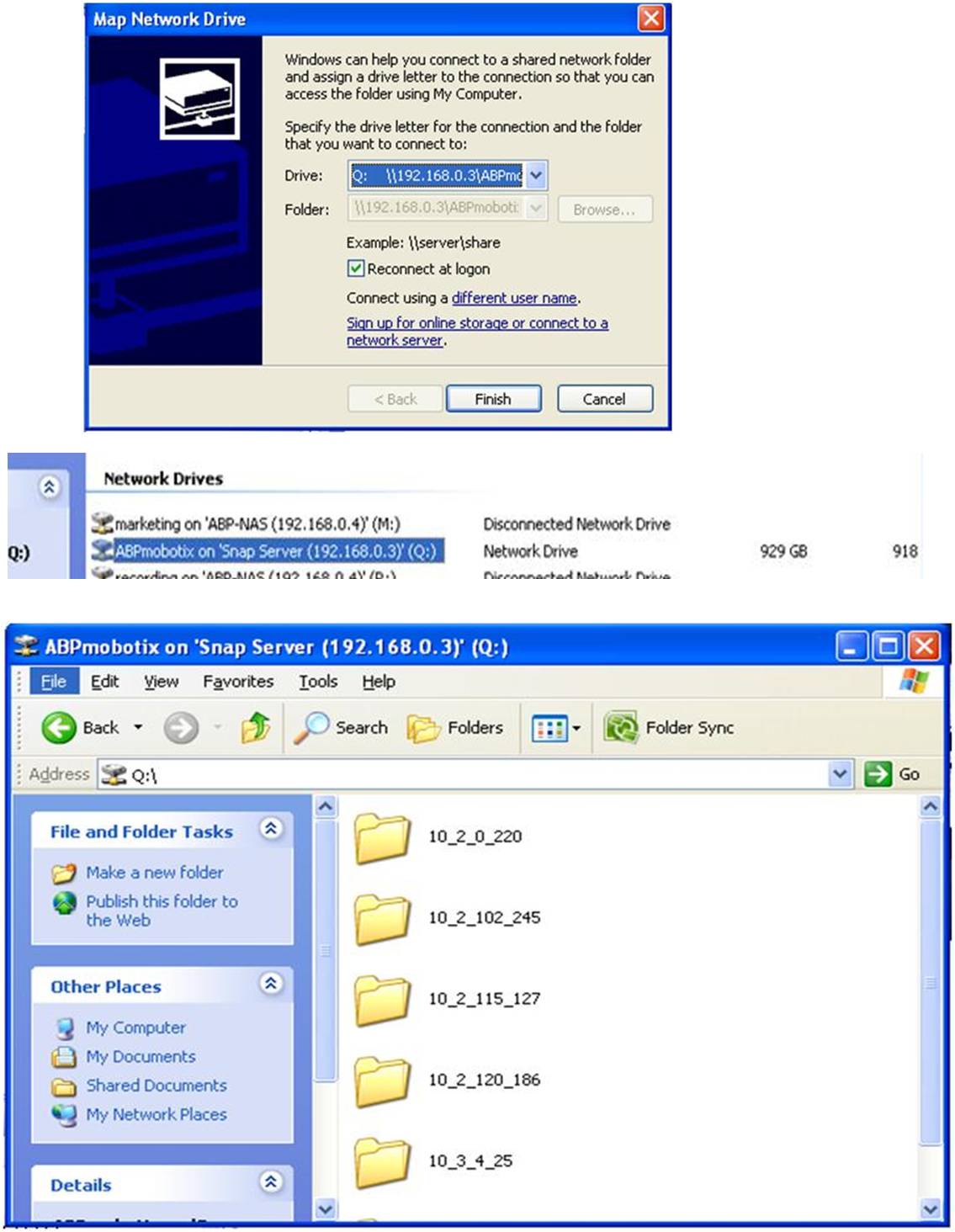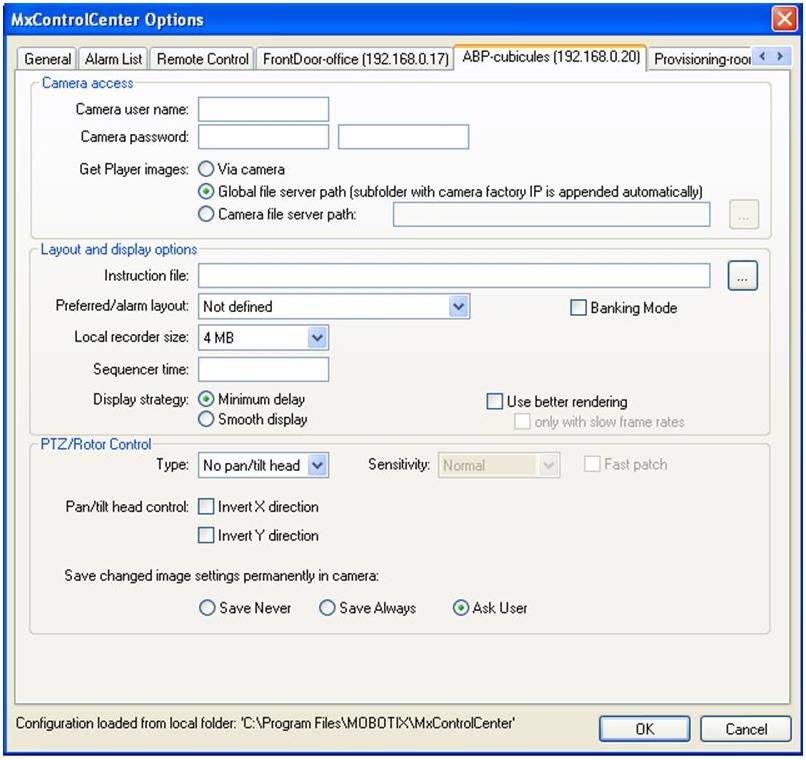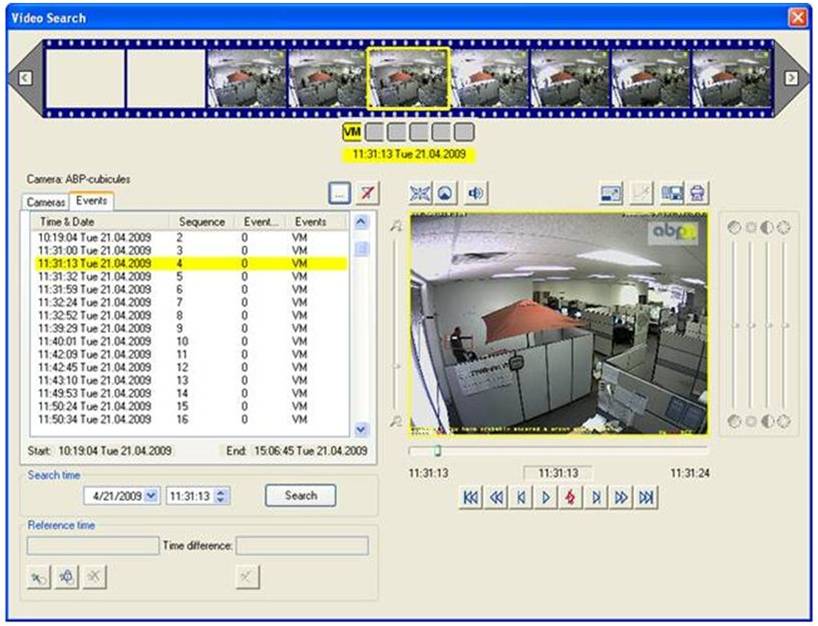Multicast IP paging solution - Cyberdata & Pbxnsip
The key is configure MxCC so it goes directly to the NAS when searching and playing stored video. There is no need to add new layouts, just change a couple settings in MxCC.
To achieve that follow the steps below:
From the PC running MxCC browse and connect to the shared drive or NAS where the cameras are storing the videos:
Right click in the directory and map a network drive (in this case Q):
Now open MxCC and go to Tools - Options. The following window should open.
In the General TAB configure the File Server path to the newly mapped network drive.
Under the camera tab look for the "Get Player images" section and select "Global file server path..." ans shown below:
After saving previous setting you can go to the binoculars icon for "Open Event Search" and now it should respond much faster that before:
Henry