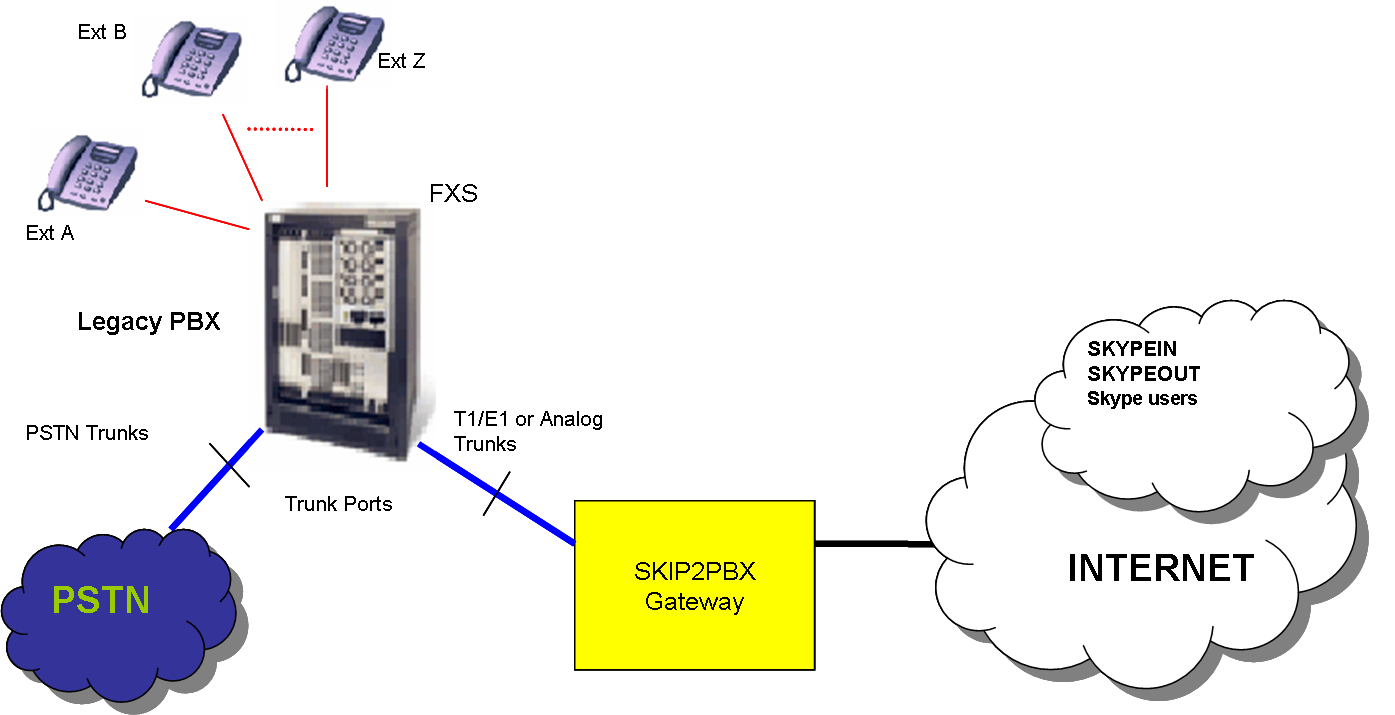IP PBX with legacy PSTN lines
Why do we need IP PBX with Analog PSTN line?
In old times, the PBX was heavy, large and very expensive. It required a lot of hardware to perform the switching by closing copper circuits to connect calls. Nowadays, the IP PBXs are software based, the switching is logical and only IP data streams are peered when connecting calls.
However, there is still a need for interfaces to connect to the conventional local PSTN. Many companies will prefer to maintain their conventional trunks to not depend 100% on SIP trunks or the Internet link because consider it not reliable enough. In other cases, the only option to maintain business phone numbers is thru conventional trunks. Anyhow, it is not a bad idea keeping at least one or two landlines for survivability and emergency calls.
How does it work?
In the diagram shown above the Extension 1 to N are the IP phones which are connected to the LAN. These phones are registered with IP PBX server so it knows what IP (SIP contact or AOR) would direct the calls to when the extension is called.
The calls from the external PSTN first arrive at the VoIP gateway. There the call is converted to VoIP and sent over the IP network to the server which ultimately directs the call to the desired extension. Outbound calls follow the opposite path.
Implementation
Many appliance IP PBXs already come with such interfaces (FXO or T1/E1 ports) but software only based products will require an external VoIP gateway that would interface with conventional trunk lines and the IP PBX. Such gateway is configured to forward incoming pstn calls to the IP PBX's IP address. For the IP PBX, outbound call rules or dialplan would route calls to the gateway's IP, just the way a SIP trunk is configured.
Sometimes it is a bit of a challenge to get some not so conventional pstn T1/E1 working fine with the E1/T1 port in the VoIP gateway. Sometimes analog trunks will require fine tuning in the analog VoIP gateway to get it to detect disconnection signals, to eliminate echo or to get the right audio level. Please contact ABP Tech for more details on equipment needed and for help configuring it.