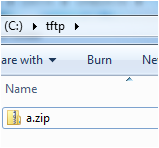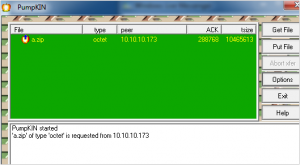How to update the firmware of a Unidata WPU7800 wifi phone
This applies to Unidata WPU 7800 wifi Ip phone.
1. Install a tftp server application on your PC. I recommend pumpKin tftp server you can download and install for free. Configure the root directory and check that PC firewall is not blocking it. Make sure your PC and the phone are in same LAN and have IPs in same subnet.
2. Download the firmware from here, it must be in zip format. Do not unzip. For simplicity rename and save as "a.zip" in the tftp root directory
3. On the phone menu go to: "settings" --> "Admin menu" --> (enter password, default is four or 6 zeros; 0000 or 000000 ) --> "Firmware Upgrade"
4. Select Protocol TFTP ; Input IP or DNS with your PCs Ip address ; Input File name with "a.zip"
5. Press OK button and the download will start.